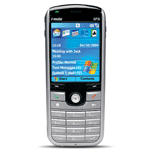 What is Mobile VoIP with Windows Mobile?
What is Mobile VoIP with Windows Mobile? Mobile VoIP is a new way of using your Windows Mobile phone by routing calls over the internet rather than via traditional mobile operators - thus cutting out the middle man and saving you money.
WM6 SIP client enables customers to make free phone calls to other VoIPVoIP users or very cheap phone calls to anyone else in the world from your mobile phone.
Windows Mobile VoIP phones works wherever you have access to the internet via Wi-Fi or over 3G..
Mobile VoIP brings VoIP to mass-market mobile phones, starting with unlocked Windows Mobile 5 and Windows Mobile 6 phones.
Some of the Windows Mobile phones on the market are;
Acer neoTouch P300 and P400, Acer beTouch E100, E200, neoTouch S200, Asus P835, HP iPAQ 900, HP iPAQ 510, HP iPAQ K3, HP iPAQ Glisten, Garmin-Asus Nuvifone M10, HTC Mogul, HTC Touch, HTC Diamond, HTC Wing, HTC Vox S710, HTC Cavalier, HTC Pure, HTC Imagio, HTC Tilt 2, HTC Ozone, HTC Touch Pro, HTC Touch Pro2, HTC Dash 3G, HTC Snap, HTC XV6800, HTC XV6900, HTC HD mini, HTC HD2, i-mate Ultimate 9502, i-mate Ultimate 8502, i-mate Ultimate 8150, i-mate Ultimate 6150, i-mate JAMA 101, i-mate JAMA 201, LG Incite, LG GW820 eXpo, MOTO Q 9c, Pantech Matrix Pro, Palm Treo Pro, Palm Treo 75, Samsung Intrepid, Samsung Jack, Samsung Propel Pro, Samsung Omnia, Samsung Ace, Samsung Saga, Samsung SCHi220, Samsung SPH-i350 Intrepid, Sony Ericsson Xperia X1, Sony Ericsson Xperia X2, Sony Ericsson Aspen, Toshiba TG02, Toshiba K01
- Download free VoIP Softphone PortSIP
You can also download the latest version from PortSIP web page clicking here.
1.) Install the application for your windows mobile phone and open PortSIP
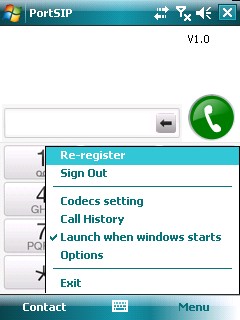
2.) Click on Re-register and enter the following;
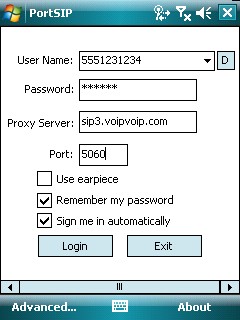
User Name: 5551231234 (Instead of 5551231234 account number example, use the account number assigned to you when signed up for VoIPVoIP service. )
Password: Enter the same password used to login to your VoIPVoIP account
SIP Server : sip3.voipvoip.com
Port: 5060
Check "Remember my password" and "Sign me in automatically" and clcik on "Login" button.
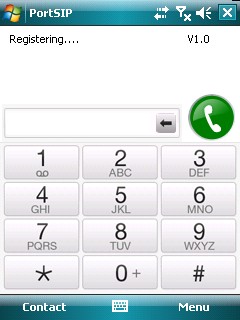
Once you have everything configured correctly you will see the status on the main as "Registered" and you can make a call using your VoIPVoIP account.
For international calls, dial 011 followed by the country code and phone number, then press the green button. For domestic U.S. calls, just dial 1 + the area code and number then the green button.
If you cannot make calls using above settings than your Windows Mobile phone`s ROM is not supporting VoIP or it is completely removed by your Telecom operator.
In this case you can try installing VoIP back to ROM or you can try a different software free Fring application.
Click here to learn how to install VoIP cab back to Windows Mobile 6 phone.
Click here to learn how to install and configure Fring software.
Don't have high speed Internet with your Android phone? No Problem.
Use VoIP Direct from your cellular phone to make low cost calls.